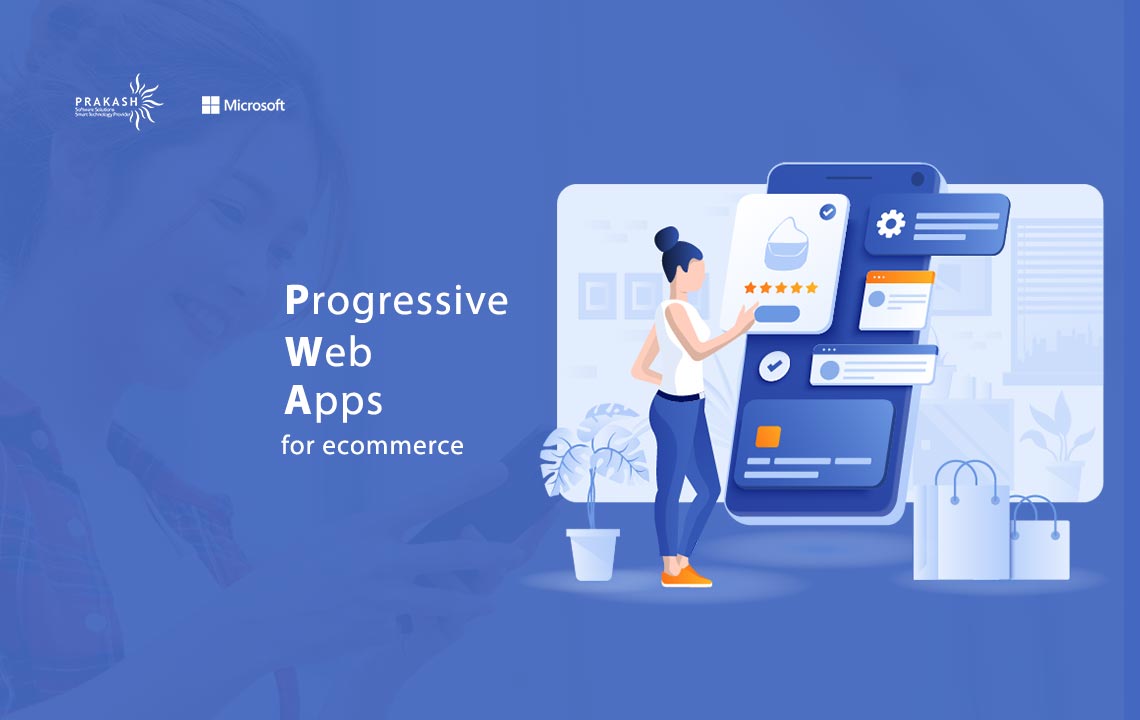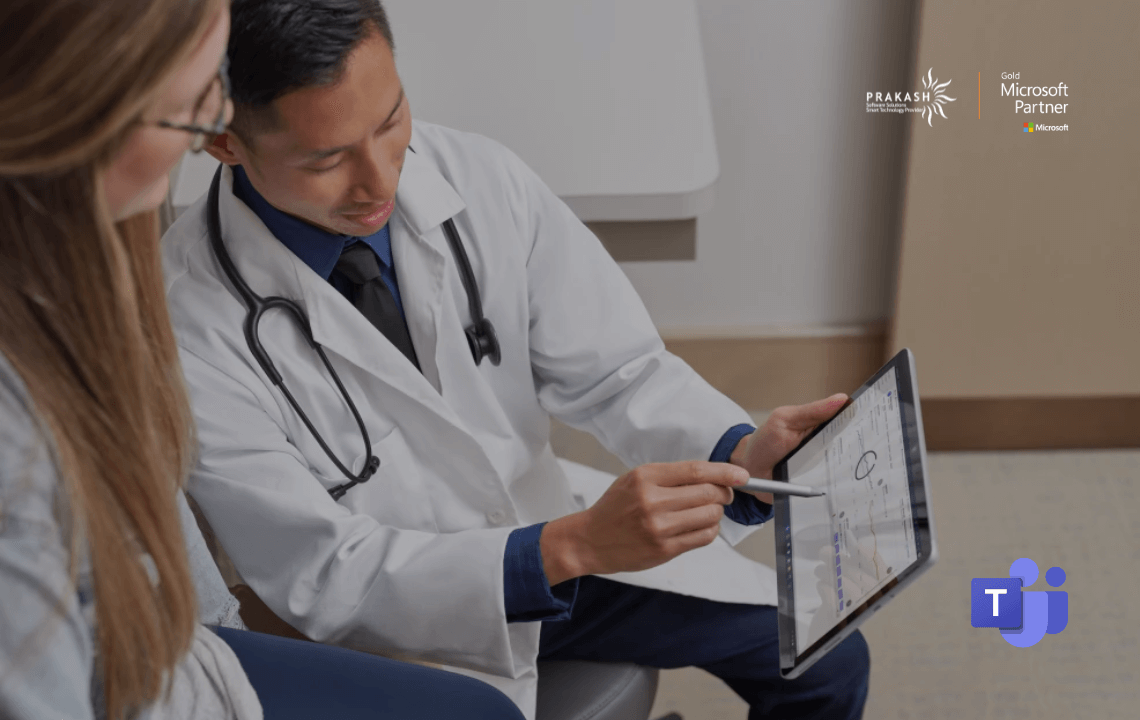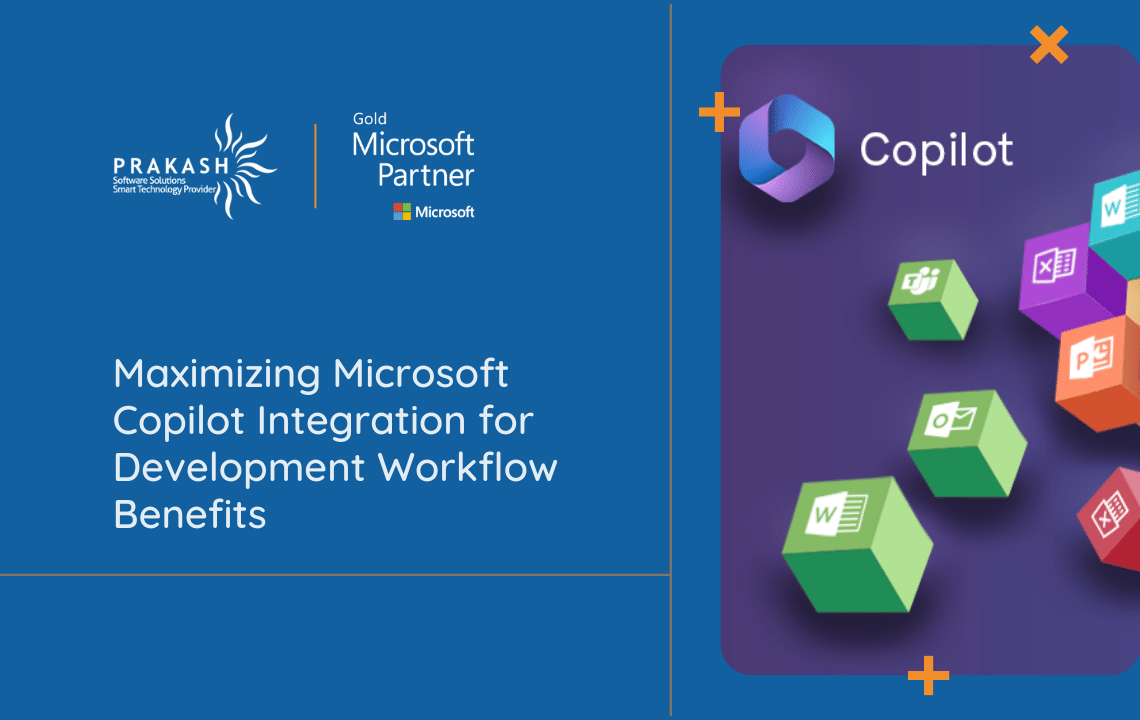
Optimizing Copilot Integration: Enhancing Development Workflow
Leading the charge in the revolution of artificial intelligence that is changing our way of life is Microsoft Copilot. It is a cutting-edge technology made to boost application development productivity and creativity. Microsoft Copilot integration is becoming a sought-after skill as companies and developers realize more and more how AI can streamline processes and create cutting-edge user experiences.
In this comprehensive guide, we’ll explore the integration of Microsoft Copilot and explore strategies to optimize its advantages within your development process. We will also learn how Copilot Consulting Services can help you navigate the integration process effortlessly. Let’s embark on this journey towards enhanced application development with Microsoft Copilot leading the way.
Leveraging Microsoft Copilot

Microsoft Copilot, seamlessly integrated with the renowned Microsoft 365 suite, harmonizes advanced language models with familiar tools, revolutionizing the approach to our daily tasks.
Here are five key advantages of incorporating Microsoft 365 Copilot into your workflow, and how it can redefine our work methodologies:
- Word: Elevates writing proficiency by aiding in drafting, editing, and enhancing content quality, while also providing succinct document summaries.
- Excel: Facilitates data interpretation, trend identification, and simplifies complex formula generation for enhanced data management.
- PowerPoint: Assists in the creation of captivating, visually stimulating presentations to captivate audiences.
- Outlook: Enhances email drafting efficiency and condenses thread summaries, promoting streamlined communication.
- Teams: Amplifies meeting productivity and fosters seamless team communication within collaborative environments.
In addition to these core Microsoft applications, Copilot seamlessly integrates across various Microsoft tools such as OneNote, Loop, and Whiteboard, enriching functionality and fostering a more intuitive and productive workflow.
Looking to integrate Microsoft Copilot into Your Workflow? You can connect with Copilot Consulting Services provider for best help.
Integrating Microsoft Copilot into Your Workflow
- Installation: To incorporate Copilot into your workflow, begin by integrating it with Visual Studio Code, available exclusively as an extension on this platform. Navigate to the Visual Studio Code marketplace, search for GitHub Copilot, and proceed to install it.
- Activation: Following the installation of GitHub Copilot, activate it using the designated shortcut (Ctrl+Enter). This simple step initiates intelligent coding assistance.
- In-line Suggestions: Once installed, Copilot stands ready to provide code suggestions as you type. These AI-generated recommendations are displayed in grey text.
Maximizing the Benefits of Microsoft Copilot
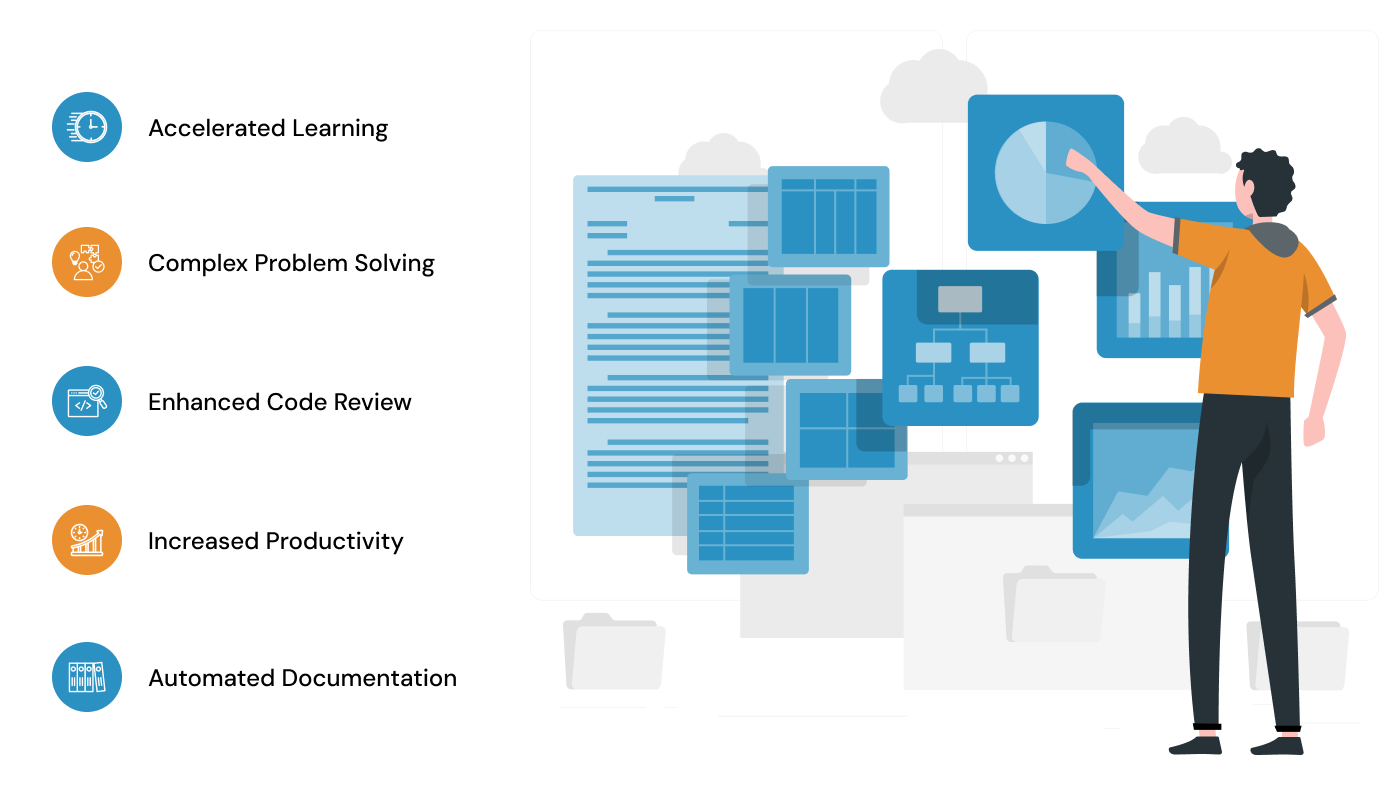
Accelerated Learning: For novice programmers, Copilot presents a distinct advantage by expediting the learning curve. The assistant can navigate through intricate code, aiding in comprehension of advanced concepts. Leveraging Copilot’s auto-complete feature serves as a valuable learning aid, fostering knowledge growth.
Complex Problem Solving: Harnessing Microsoft Copilot’s algorithmic prowess, developers gain access to recommendations for code snippets, comments, and tests derived from an analysis of numerous software solutions on GitHub. Through its suggestion mechanism, Copilot furnishes code blocks to address various challenges, which developers can integrate or adapt as per their requirements.
Enhanced Code Review: Integral to any development process, code review ensures accuracy, security, and maintainability, thereby enhancing overall quality. Drawing on intelligence gleaned from extensive datasets, Microsoft Copilot assists developers in aligning their code with best practices, thereby mitigating errors and redundancies.
Increased Productivity: A paramount benefit of Microsoft Copilot lies in its ability to enhance productivity. Its AI-driven capabilities furnish contextually relevant recommendations tailored to specific programming needs, thereby reducing task duration and enhancing productivity.
Automated Documentation: Microsoft Copilot streamlines the documentation process by generating comment and docstring content based on the code’s context. This automated approach saves valuable time while enhancing code readability and maintainability.
Handling Privacy Issues and Mitigation Techniques
Concerns regarding privacy have grown in importance as artificial intelligence plays a bigger position in modern technology, especially with platforms like Copilot, a new AI tool created by GitHub.
Given Copilot’s methodology, which involves suggesting solutions based on insights gleaned from public data, apprehensions have arisen regarding the potential exposure of solutions derived from private repositories or inadvertent disclosure of sensitive code fragments.
To alleviate these concerns, GitHub has taken proactive measures to reassure users. They emphasize that Copilot was trained on a diverse array of public repositories, indicating a reduced likelihood of accessing or exposing private or sensitive data. This incorporation of privacy safeguards into the AI’s learning model establishes a clear demarcation between public and private repositories.
Additionally, Microsoft’s implementation of a local environment system for Copilot serves to reinforce these protective measures. Each solution generated by Copilot operates within the user’s local environment, thereby adding an extra layer of defense against data leakage.
By training the AI model exclusively on public data and executing it within the user’s local environment, the risk of exposure to sensitive information is significantly mitigated. While privacy concerns remain valid and necessitate ongoing attention, GitHub and Microsoft have demonstrated a commitment to safeguarding user data within the context of Copilot.
Wrapping Up
Microsoft Copilot, which has the potential to completely transform the development process, is a noteworthy development in AI-assisted programming.
Its real-time code snippet suggestion feature holds the potential to improve both coding creativity and efficiency. It also speeds up developers’ learning curves by providing insights on best practices, approaches, and substitute solutions. All in all, it is an important learning tool.
Additionally, Copilot makes it easier for developers to use their time more effectively by producing code solutions for a variety of programming problems quickly. It’s critical to understand that Copilot empowers human developers by offering more alternatives and solutions, not replaces them.
However, it’s crucial to keep in mind the indispensable worth of human creativity and critical thought during the coding process. Even while Copilot has definite advantages, like higher output and quicker learning, it should be seen as an additional tool to human creativity.
In the age of AI and machine learning, coding demands the application of creative ideas, problem-solving abilities, and abstract thought—qualities that are distinctively human.
Thus, developers need to continue honing and relying on their critical skills even as they embrace solutions such as Microsoft Copilot for their productivity-enhancing qualities. Like with any sophisticated technology, its application must be prudently and responsibly managed to maintain the importance of human skills in the coding process.
Happy Reading!!