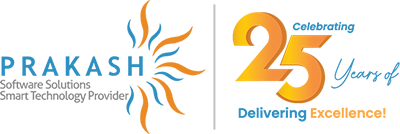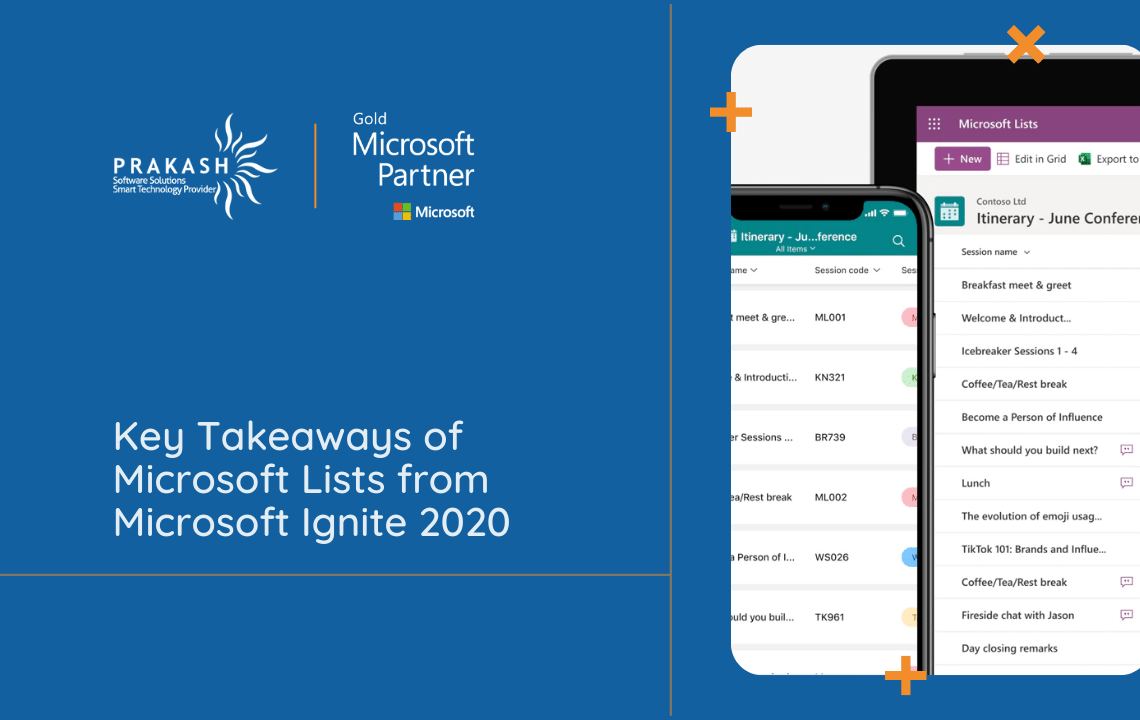
Key Takeaways of Microsoft Lists from Microsoft Ignite 2020
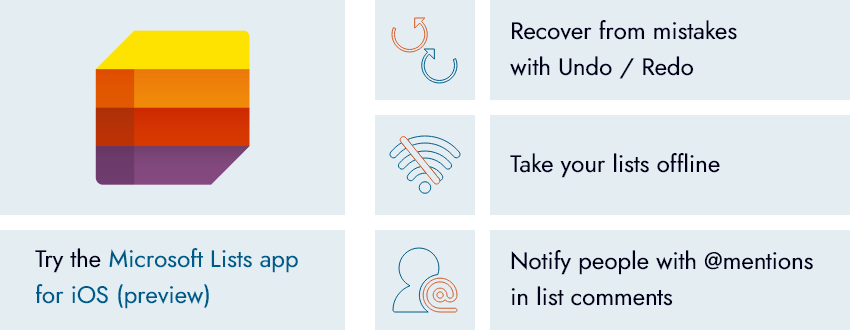
Now let’s analyze:-
What is Microsoft Lists?
A Microsoft 365 app that assists you to organize work and track information is Microsoft Lists. Lists are smart, simple, and flexible to keep you on top of what matters most to your team. Helps you keep everyone well aware and in-sync with its features like tracking issues, routines, contacts, assets, inventory and more using customizable views and smart rules. You can trust on enterprise-ready security and compliance as Microsoft Lists is a part of Microsoft 365. Also with ready-made templates, you can quickly start lists online, with Microsoft Teams or on our new mobile app. For iOS, the lists app is ready for preview. It provides mobile access to the lists that belong to you and that have been shared with you. Also, you can make new lists, edit the list items, and easily share with people. In short, information management and your work won’t stop when you’re on the go.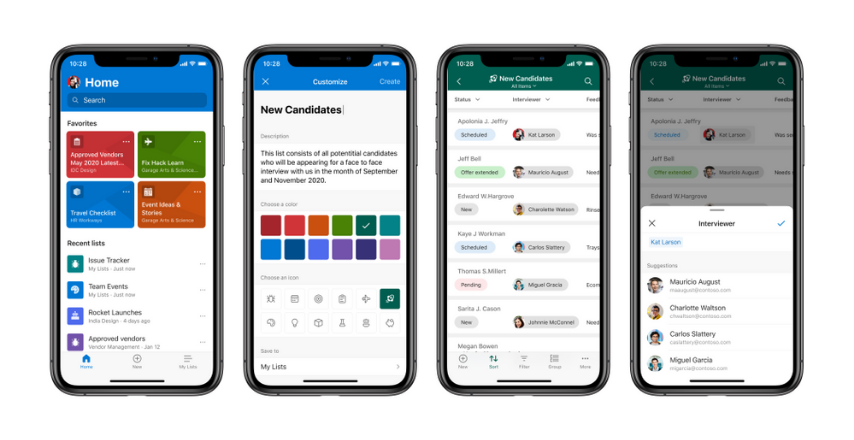
(From left-to-right, the Microsoft Lists app for iOS, shows various screens: Home page with favorite and recent lists, creating a list from ready-made templates, viewing lists items in a list, and editing a list item.)
You can begin with the list in several ways – from an Excel file, or from an existing list, or you can start from scratch with ready-made templates. You’ll be able to create both team lists owned by members of your teams and personal lists you own and can share. Also as a bonus, the Lists app for iOS supports offline data consumption and dark mode.
Install the Lists app for iOS (preview) today and share your feedback.
Well, the taste of the pudding is in eating — Happy Reading!!
Please Note: – You can find all the news, updates, and announcements in the Ignite 2020 Book of News.